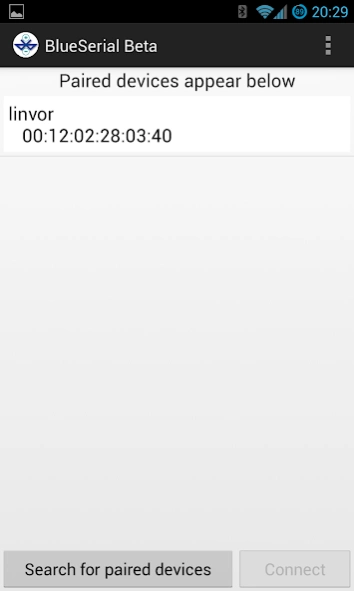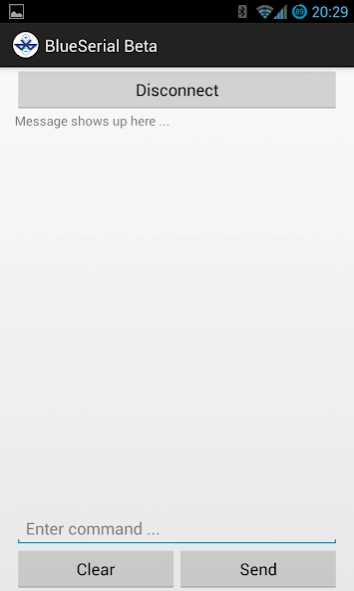Blue Serial 1.1
Continue to app
Free Version
Publisher Description
Blue Serial - Open Source Commercial free Bluetooth connection app for Serial devices
==========
Update v1.1:
1. Added Scrollview so that the text in input box scrolls automatically
2. Added Clear button to clear received text
3. Added checkbox to enable or disable autoscroll
4. Added checkbox to enable or disable reading input. Figured this would be useful if someone wants to copy something from the text view
5. Added settings option for number of characters in the buffer. This defaults to 50000 characters
6. Layout changes
7. Changed Input Text font to Monospace
==========
Blue Serial is an open source app for connecting an Android device to a serial bluetooth enabled device such as Arduino and other devices. It has been tested extensively to work with the JY-MCU module and should work for a wide range of devices.
The entire source code is available for download under MIT License (http://opensource.org/licenses/MIT) at:
https://github.com/plastygrove/BlueSerial
(Sorry, not accepting emails anymore - I won't be supporting this project anymore. But the source is available, feel free to play around with it.)
About Blue Serial
Blue Serial is a free app for Android published in the Telephony list of apps, part of Communications.
The company that develops Blue Serial is Plasty Grove. The latest version released by its developer is 1.1.
To install Blue Serial on your Android device, just click the green Continue To App button above to start the installation process. The app is listed on our website since 2013-07-11 and was downloaded 11 times. We have already checked if the download link is safe, however for your own protection we recommend that you scan the downloaded app with your antivirus. Your antivirus may detect the Blue Serial as malware as malware if the download link to com.blueserial is broken.
How to install Blue Serial on your Android device:
- Click on the Continue To App button on our website. This will redirect you to Google Play.
- Once the Blue Serial is shown in the Google Play listing of your Android device, you can start its download and installation. Tap on the Install button located below the search bar and to the right of the app icon.
- A pop-up window with the permissions required by Blue Serial will be shown. Click on Accept to continue the process.
- Blue Serial will be downloaded onto your device, displaying a progress. Once the download completes, the installation will start and you'll get a notification after the installation is finished.